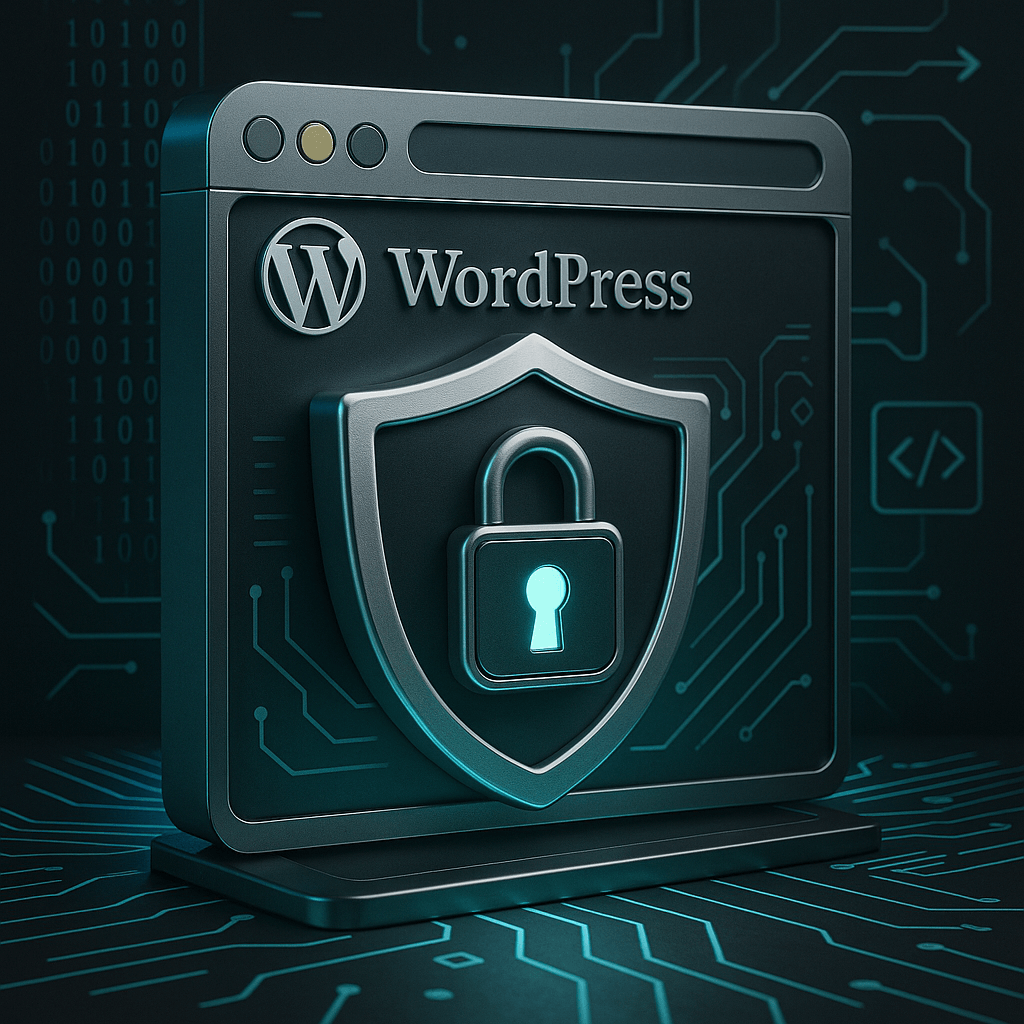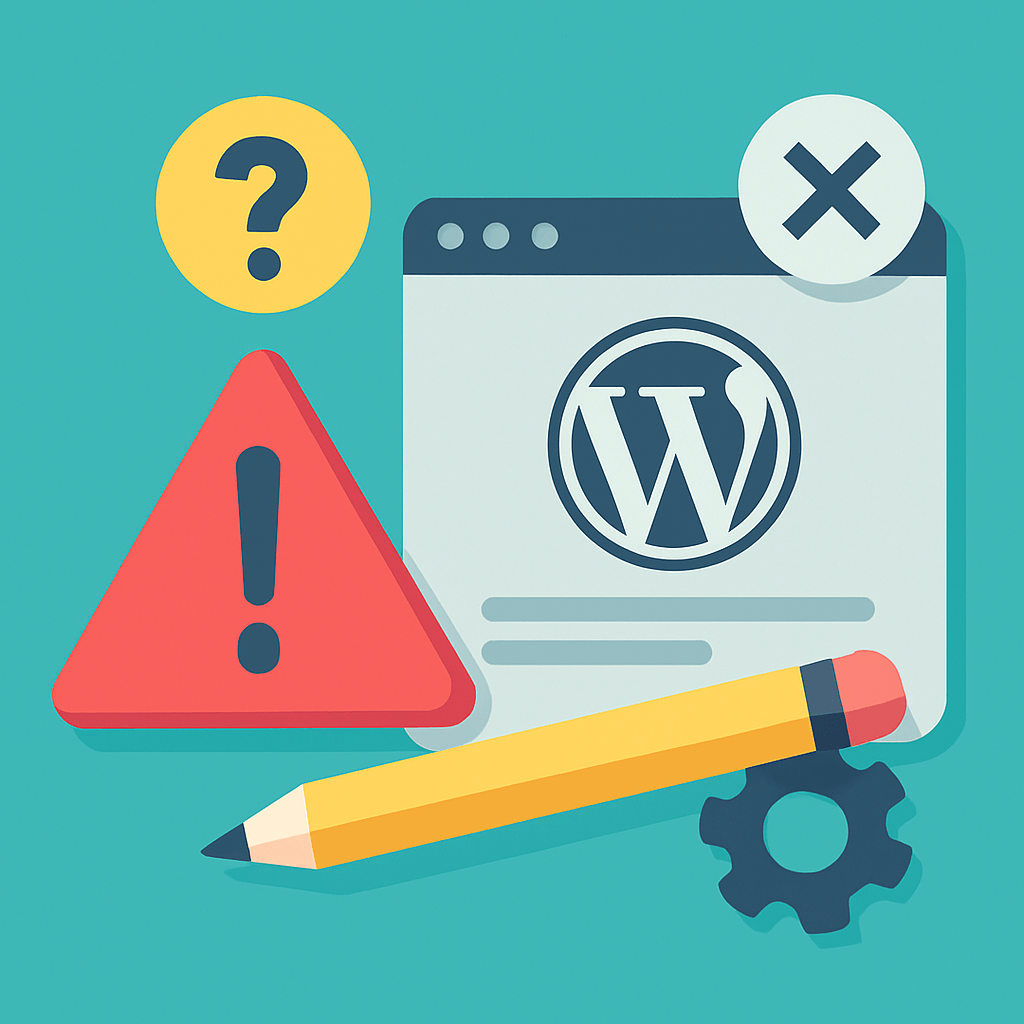Artificial intelligence (AI) is revolutionizing WordPress by enabling users to automate tasks, improve performance and personalize the experience for visitors. According to a report by Statista, the global AI market will reach a value of $184.00 billion by 2024, with key applications in marketing, data analytics and website optimization. This highlights the importance of integrating AI tools into platforms like WordPress to stay competitive in the digital world.
In this guide you will find the 10 best AI plugins for WordPress, organized by category, with details on how they work, their most important features and benefits. It also includes a bonus at the end with an additional tool that will be very useful.
Note: if you want to know more information about a plugin you can go directly to its section by clicking on it in the table of contents.
1. Rank Math SEO
Link to plugin: View Rank Math SEO in WordPress
Category: SEO Optimization
Rank Math is one of the most complete plugins for improving SEO in WordPress, and its integration with AI makes it even more powerful. It allows you to optimize content automatically, generate attractive titles and meta descriptions, and analyze keywords to maximize reach.
Main characteristics:
- Real-time SEO analysis: Evaluate your content as you write and suggest improvements such as keyword density, text length or heading structure.
- Title and description generator: The AI creates eye-catching text based on the keywords you provide.
- WooCommerce compatibility: Optimize product pages for search engines.
Benefits:
- Save time by automating repetitive SEO tasks.
- Improve site visibility in search engines with detailed analysis.
- Ideal for both beginners and SEO experts.
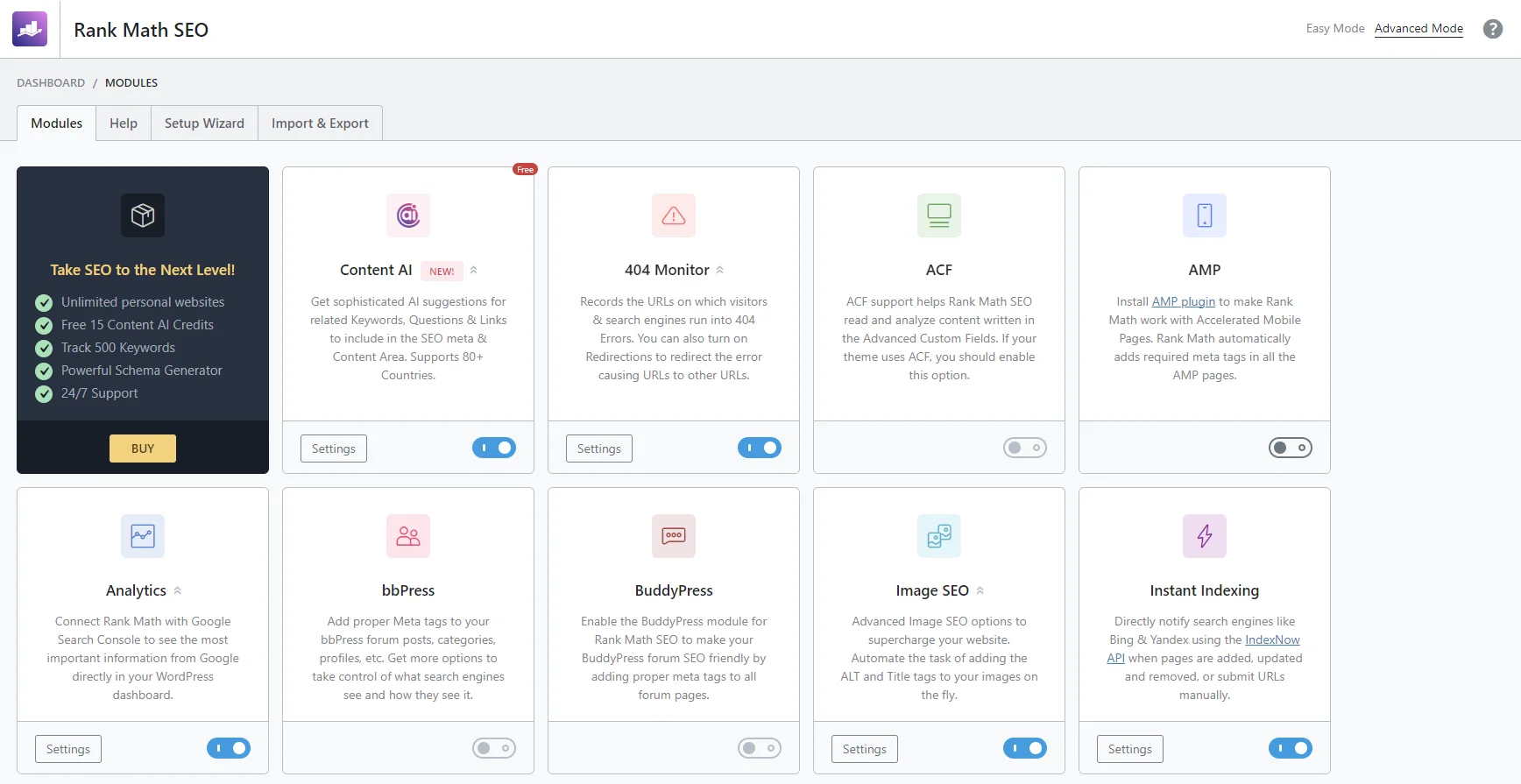
2. Bertha AI
Link to plugin: View Bertha AI in WordPress
Category: Content generation
Bertha AI is a writing assistant that makes it easy to create optimized texts for WordPress. It is ideal for pages, posts, product descriptions and even emails.
Main characteristics:
- Real-time assistance: Offers text suggestions as you type.
- Adaptation to the tone of the brand: Adjust the style according to the target audience.
- Template library: Includes predefined formats for blogs, calls to action and more.
- Multilingual support: Generate content in different languages.
Benefits:
- Reduce the time needed to write content.
- Helps overcome creative blocks with quick and relevant ideas.
- Improves consistency of tone throughout the site.
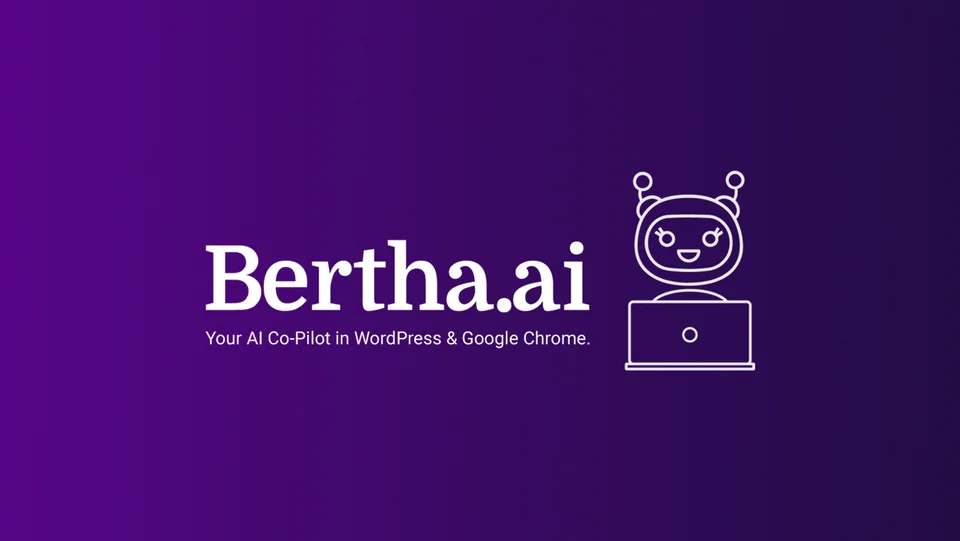
3. WP Chatbot by MobileMonkey
Link to plugin: View WP Chatbot by MobileMonkey in WordPress
Category: Customer Service
WP Chatbot uses AI to automate real-time customer support through an integrated chat. It answers frequently asked questions, collects data from users and redirects them according to their needs.
Main characteristics:
- Automatic answers: Solves common queries without human intervention.
- Integration with Messenger and WhatsApp: Allows connecting the site’s chat with social networks.
- Personalization of the conversation flow: Configure messages adapted to different scenarios.
- Leads collection: Save useful information for future marketing campaigns.
Benefits:
- Improves user experience by providing immediate responses.
- Increase conversion by guiding users to key pages.
- Reduces the burden on the support team by automating repetitive tasks.

4. Smush Pro
Link to plugin: View Smush Pro in WordPress
Category: Image optimization
Smush Pro automatically optimizes your site’s images to reduce their size without sacrificing quality. It uses AI to identify the best compression settings for each file.
Main characteristics:
- Lossless compression: Reduces the weight of images while maintaining their original quality.
- Bulk optimization: Allows you to compress all the images on the site with a single click.
- Heavy image detection: Identifies files that slow down your site.
- Compatibility with modern formats: WebP and other lightweight formats are supported.
Benefits:
- Improves site loading speed, which positively impacts SEO.
- Increases user satisfaction by reducing waiting times.
- Reduces bandwidth usage on the server.
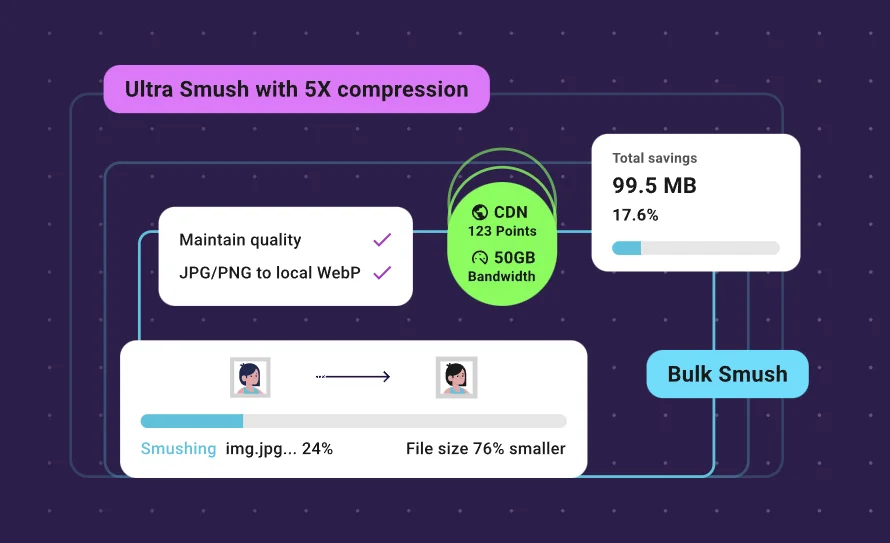
5. TranslatePress
Link to plugin: View TranslatePress in WordPress
Category: Website translation
TranslatePress is a translation plugin that uses AI to generate accurate and contextualized versions of your content in different languages. It is ideal for multilingual sites.
Main characteristics:
- Automatic translations: Integration with DeepL and Google Translate for fast and accurate translations.
- Visual editing: Allows you to adjust translations directly from the page.
- Full compatibility: Works with any theme or plugin, including WooCommerce.
- Multilingual SEO: Optimize translations for search engines.
Benefits:
- Attracts international audiences without technical complications.
- Ensures contextual translations with the help of AI.
- Facilitates the customization of translated texts.
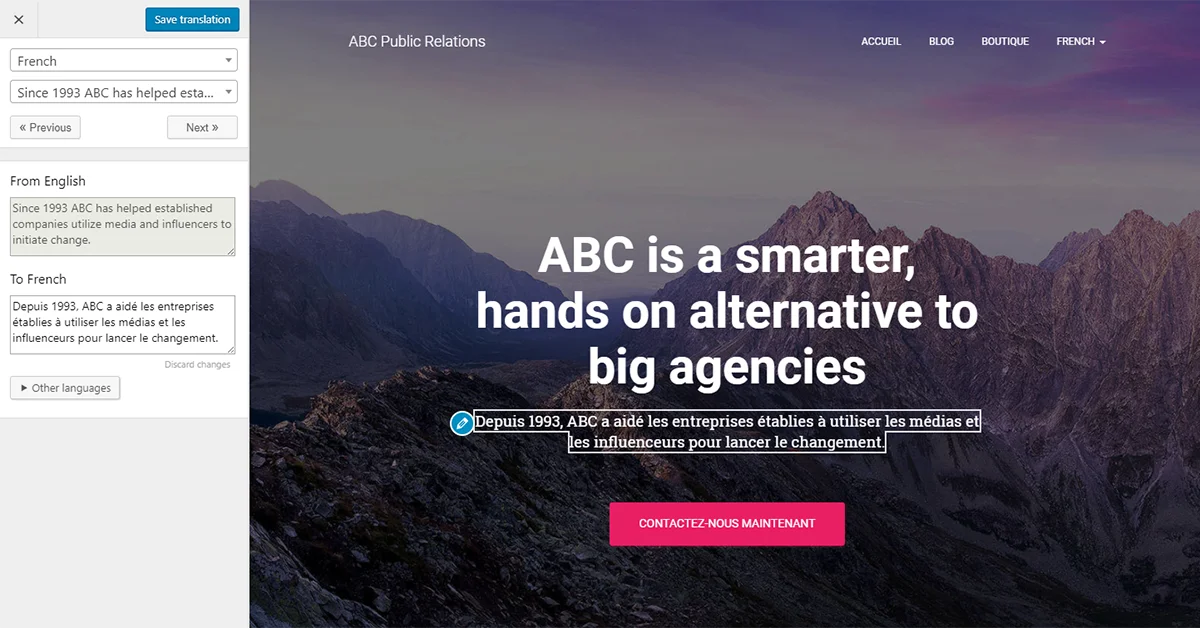
6. ContentBot
Link to plugin: View ContentBot in WordPress
Category: Content generation
ContentBot is a powerful AI-based content creation tool designed for users who want to maintain a constant flow of posts and pages on their WordPress sites.
Main characteristics:
- Idea and title generation: Provides suggestions based on current search trends and popular topics in your niche.
- Complete writing: Create paragraphs and drafts ready for publication.
- SEO Optimization: Adjusts content to improve its performance in search engines.
Benefits:
- Save time by generating original and relevant content automatically.
- Enhances creativity by offering new ideas and approaches to publications.
- Ideal for bloggers, writers and online stores that need product descriptions.
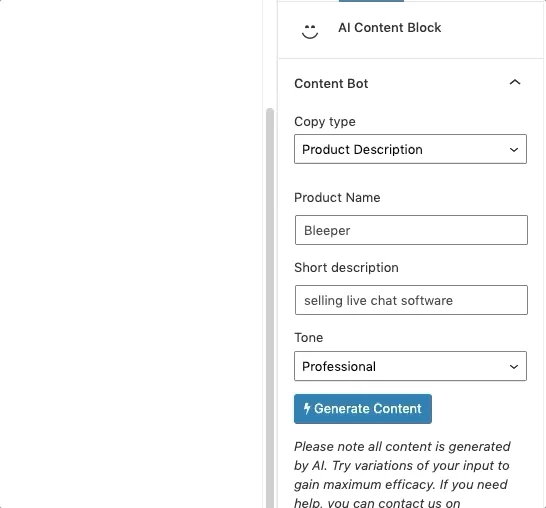
7. WooCommerce Product Recommendations
Link to plugin: View WooCommerce Product Recommendations in WooCommerce
Category: E-commerce and sales
This plugin analyzes shopping patterns and uses AI to personalize product recommendations in your online store. It is an indispensable tool to increase the average order value and improve the shopping experience.
Main characteristics:
- Personalized recommendations: Suggests products related to the customer’s previous purchases.
- Advanced association rules: Configure relationships between products for more specific recommendations.
- Behavioral analysis: Uses historical data to predict customer interests.
- Customizable widgets: Display recommendations on the cart, product pages or home page.
Benefits:
- Increase sales by highlighting relevant products.
- Improve the customer experience by offering useful suggestions.
- Increase user retention with personalized interactions.
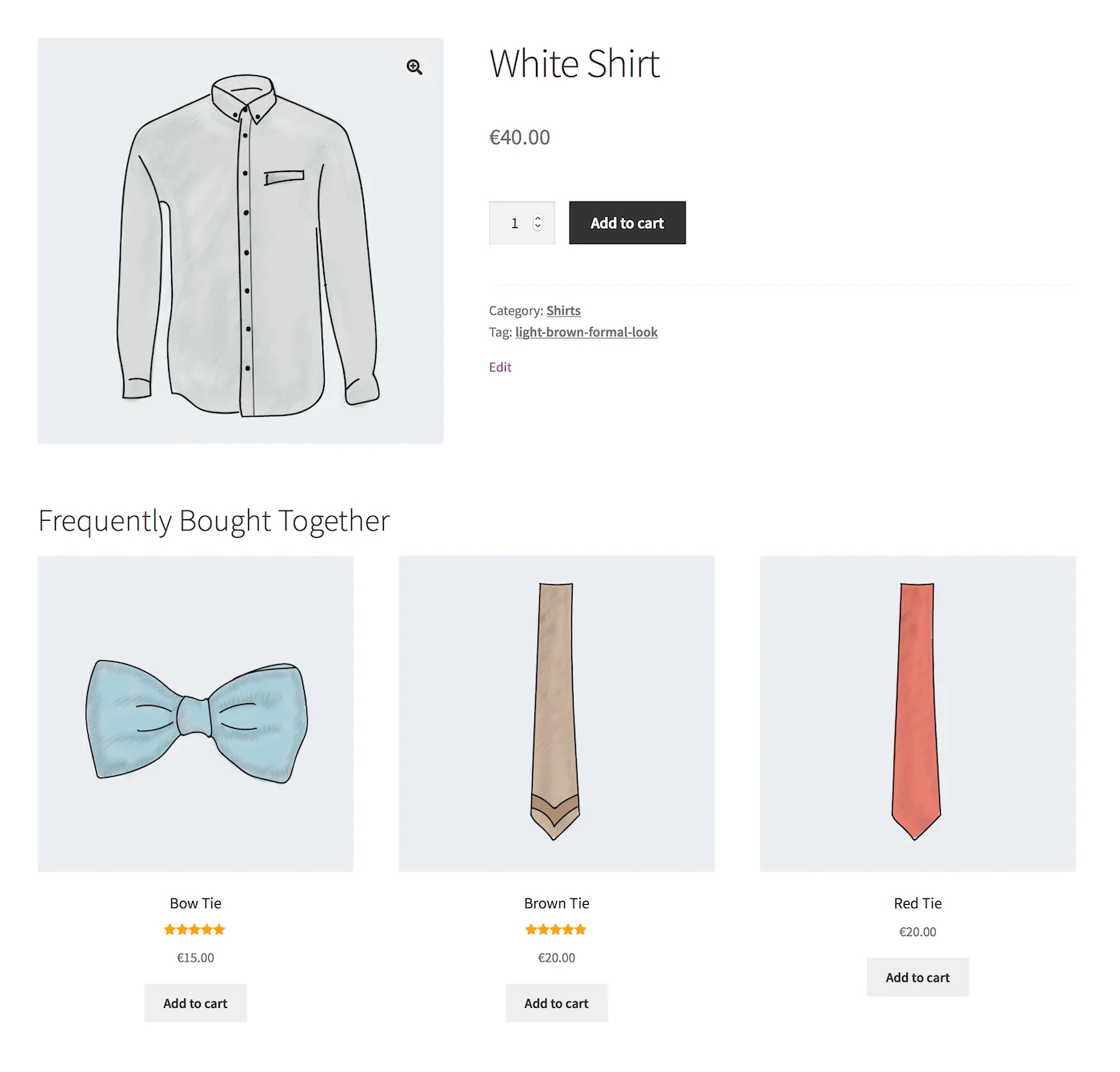
8. If-So Dynamic Content
Link to plugin: View If-So Dynamic Content in WordPress
Category: Dynamic customization
If-So allows you to display dynamic and personalized content to users based on their location, behavior, device or preferences. This plugin uses AI to analyze data and deliver the most appropriate experience.
Main characteristics:
- Advanced conditions: Customize content with rules such as geographic location, time of day, or traffic source.
- Ease of use: Intuitive configuration without the need for technical knowledge.
- A/B Testing: Compare versions of content to improve conversion.
- Compatibility: Works with any theme and most plugins.
Benefits:
- Increase conversion by displaying relevant content.
- Improves interaction with users by adapting to their specific needs.
- Ideal for segmented marketing campaigns.
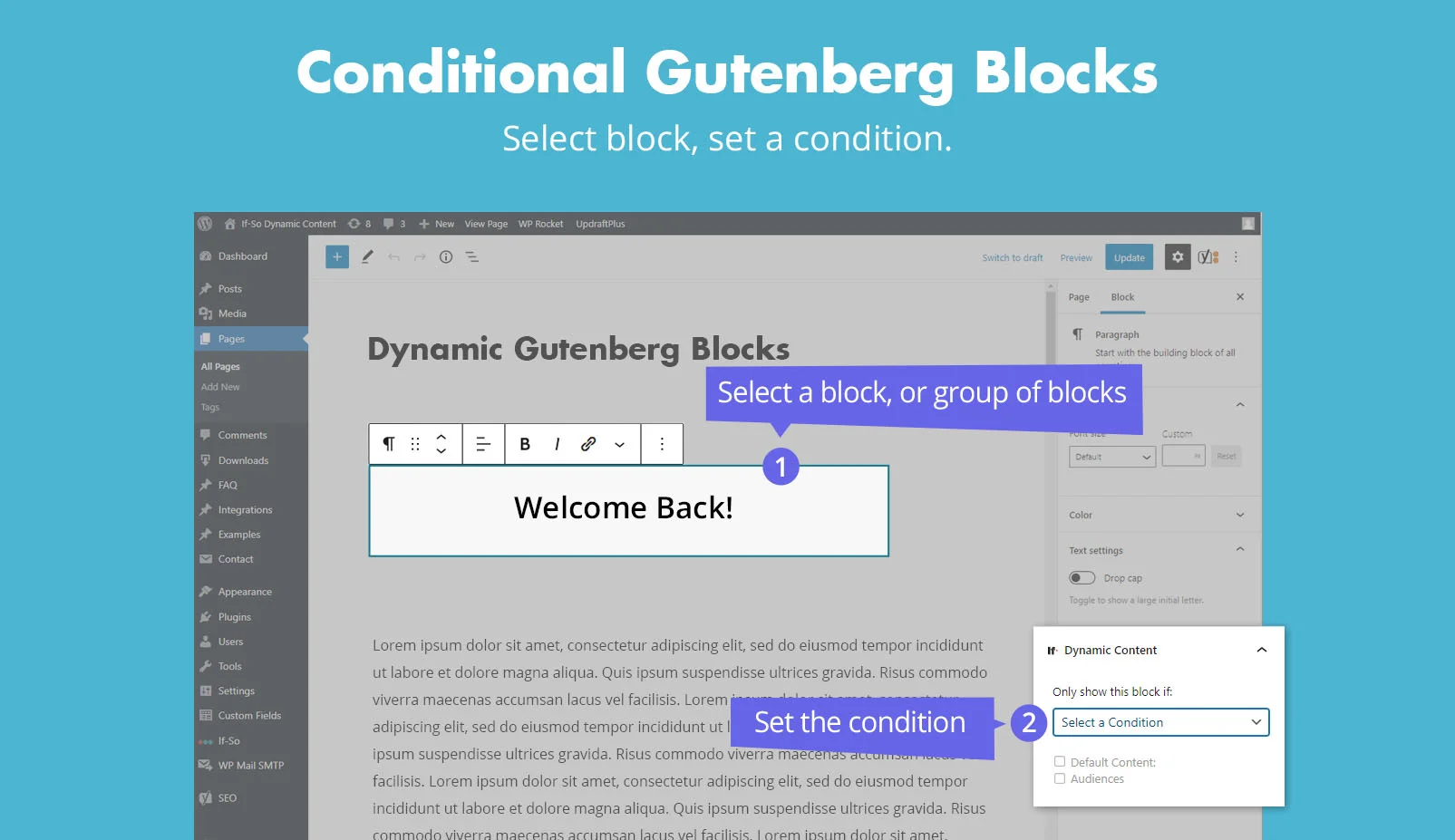
9. Wordfence Security
Link to plugin: View Wordfence Security in WordPress
Category: Security
Wordfence is an essential plugin to protect your WordPress site against malicious attacks. It uses AI to detect and block suspicious behavior patterns before they damage your site.
Main characteristics:
- Advanced Firewall: Automatically blocks attacks in real time.
- Malware scanning: Detects infected files and isolates them to prevent further damage.
- Traffic analysis: Monitor live who is accessing your site and from where.
- Automatic alerts: You receive immediate notifications if a security incident occurs.
Benefits:
- Protect your site against common threats such as forced login attempts or code injections.
- Peace of mind knowing that your data and those of your users are safe.
- Easy to configure for beginners, but with advanced options for security experts.
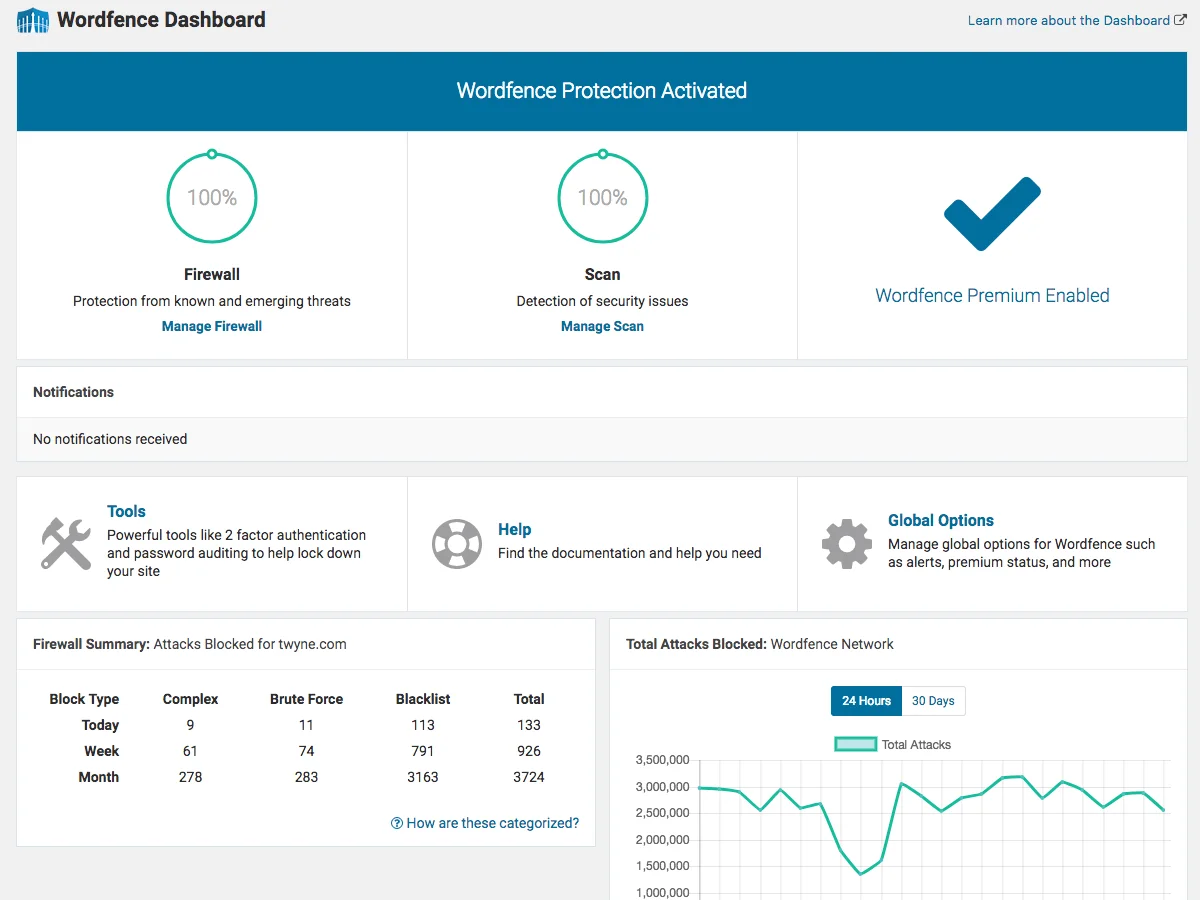
10. Elementor AI
Link to plugin: View Elementor AI in Elementor
Category: Web design
Elementor AI is the perfect tool for those who want to design attractive web pages without writing code. Its AI offers automatic suggestions for layouts and content as you work.
Main characteristics:
- Assisted design: Suggests color combinations, typographies and page structures.
- Content generation: Automatically writes texts for headers, buttons and sections.
- Ease of use: Fully integrated into Elementor’s visual builder.
Benefits:
- Accelerates the design process by offering creative ideas.
- It allows non-technical users to create professional websites.
- Improve the visual cohesion of the site with suggestions based on best design practices.
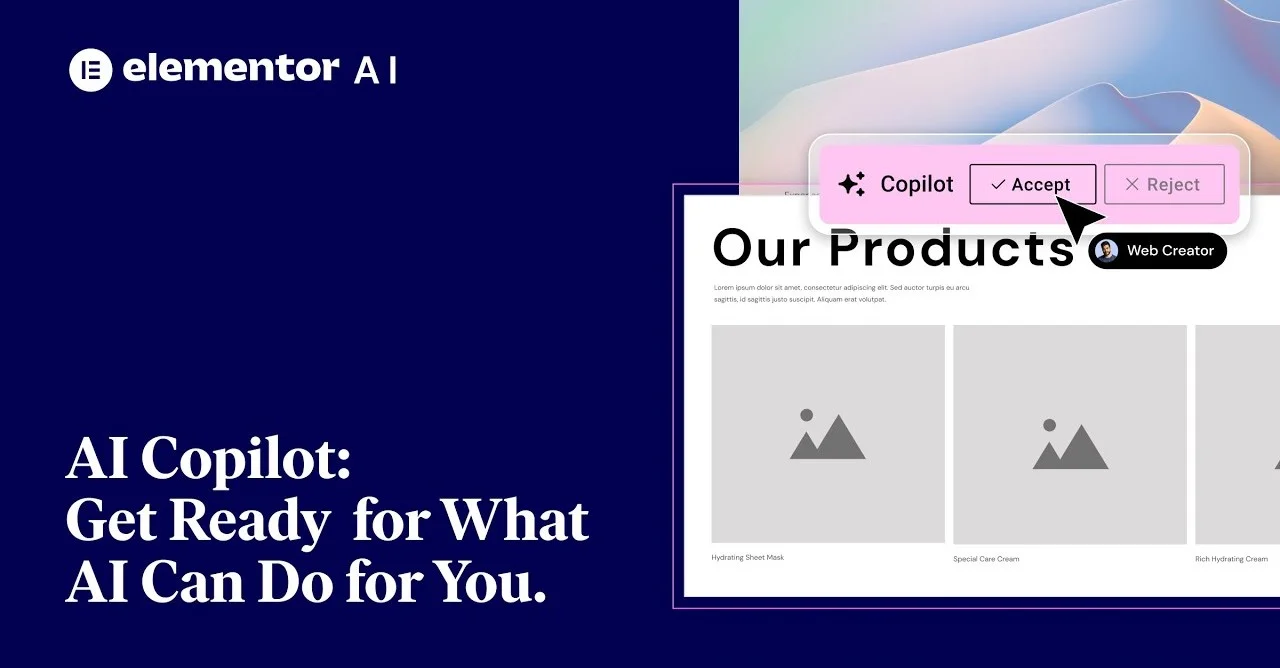
Plugins Summary Table
| Plugin | Category | Main Function | AI Used | Approximate Price (USD)* |
|---|---|---|---|---|
| Rank Math SEO | SEO Optimization | Improves SEO and generates optimized metadata | Keyword and content analysis | Free / $59 per year |
| Bertha AI | Content generation | Automatic text creation | Assisted text generation | $29/month |
| WP Chatbot | Customer service | Integrated chatbot for real-time support | Automatic response | Free / $49 per year |
| Smush Pro | Image optimization | Lossless image compression | Intelligent compression | Free / $60 per year |
| TranslatePress | Translation | Automatic translation of web sites | Contextual translation | Free / $99 per year |
| ContentBot | Content generation | Creation of drafts and analysis of ideas | Trend-based generation | $19/month |
| WooCommerce Recommendations | E-commerce and sales | Personalized product recommendations | Customer behavior analysis | $79 per year |
| If-So Dynamic Content | Dynamic customization | Displays content tailored to the user | Personalization by analyzed data | $149 per year |
| Wordfence Security | Security | Protection against threats and malware | Predictive threat detection | Free / $99 per year |
| Elementor AI | Web design | Design and content suggestions | Generation of visual designs | 49 per year |
Bonus: Jasper AI for content creation
Link to Jasper AI: See Jasper AI
If you’re looking for a tool beyond WordPress, Jasper AI is ideal. This AI-based content generator can help you create high-converting blog posts, emails and ad campaigns. Although it’s not a plugin, you can use it to plan content and then integrate it into WordPress.
Benefits:
- Fast generation of content in different formats and styles.
- Multi-language support.
- Advanced customization with specific templates for digital marketing.
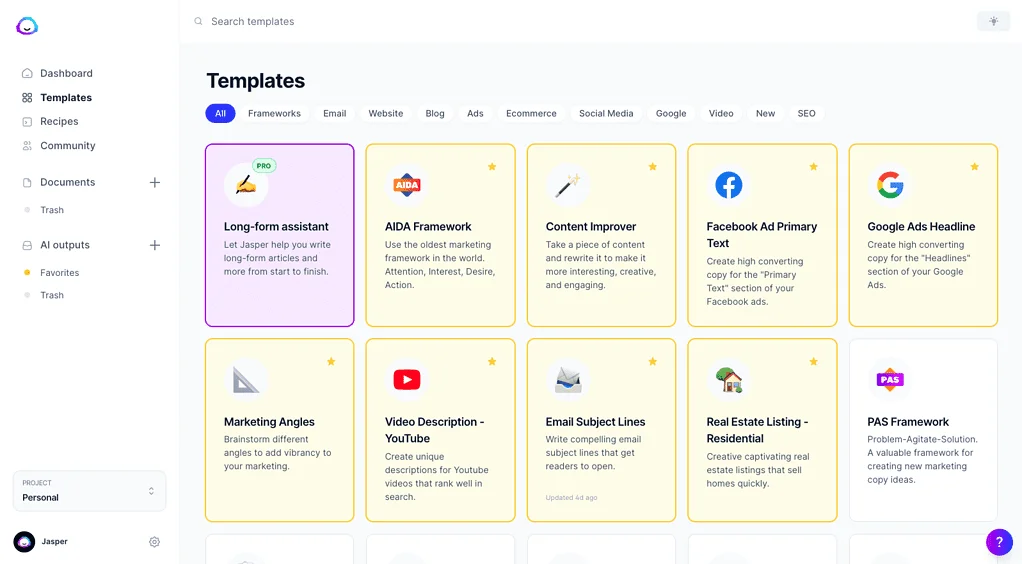
Conclusion
With this list of plugins, you can transform your WordPress site into an optimized, secure and attractive portal. Whether you need to improve SEO, automate tasks or customize the user experience, these tools are indispensable in 2024. Choose the ones that best suit your goals and create a unique experience for your users!