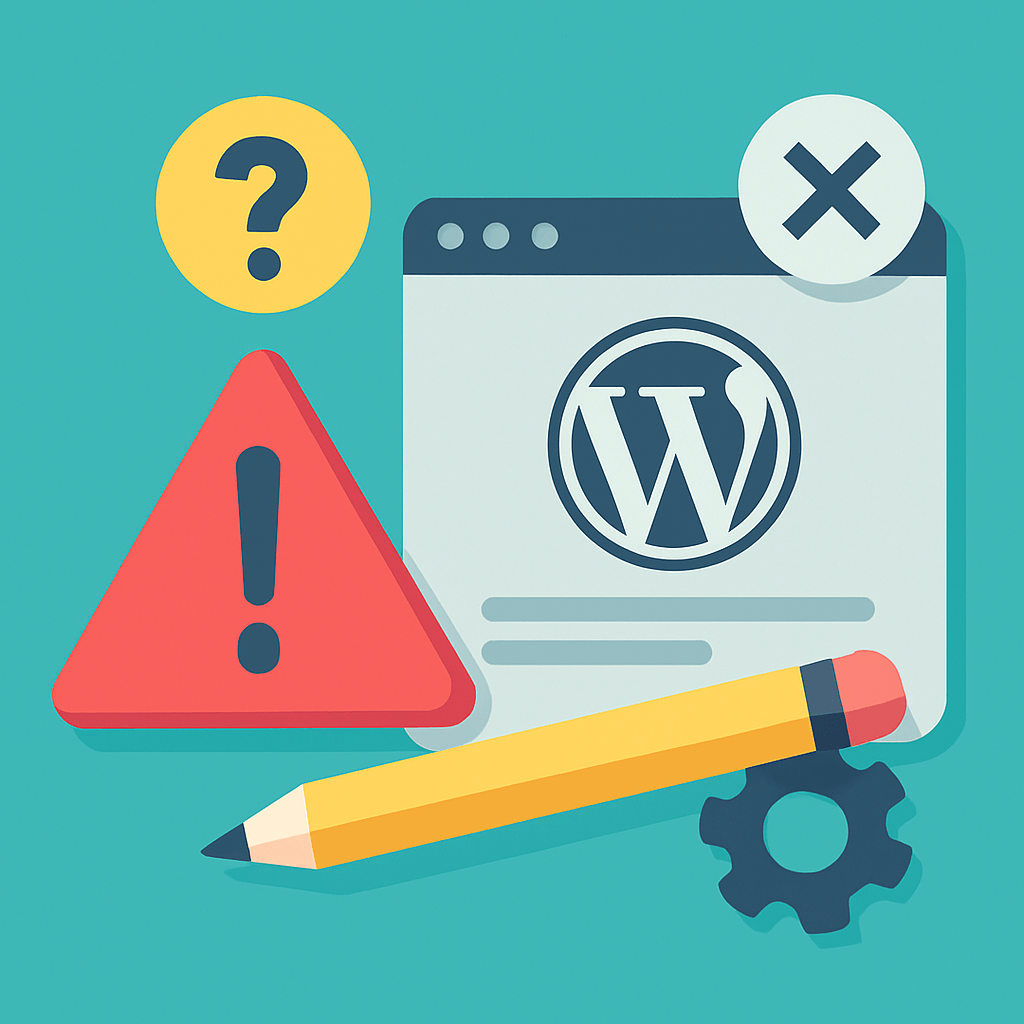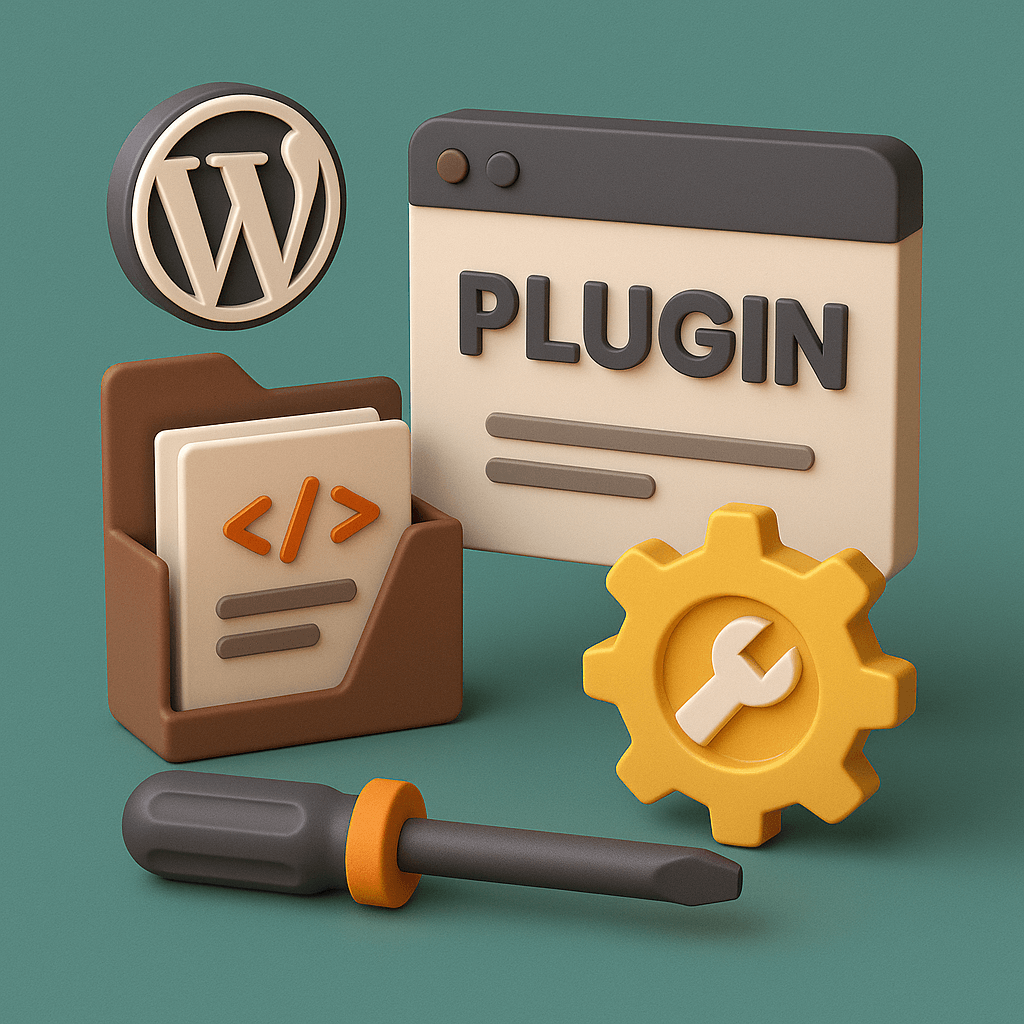Want to automate your WordPress posts, generate unique images and improve your productivity with AI? In this guide we show you how to use generative artificial intelligence in WordPress to transform your website without technical knowledge.
What is generative artificial intelligence in WordPress?
Generative AI WordPress refers to artificial intelligence systems capable of creating new content (text, images, etc.) from certain data or instructions. Unlike traditional AI, which focuses on data analysis or pattern recognition, WordPress generative AI produces original material, imitating it in a creative way. In the WordPress context, this means integrating LLM-based tools (such as GPT-4 or DALL-E) to generate blog posts, pages, featured images, summaries and more automatically. These models have evolved rapidly in recent years; for example, OpenAI’s ChatGPT or Midjourney can write coherent text or create illustrations from scratch. With WP, it is possible to take advantage of these advances to streamline content development without starting from scratch.
Definition and recent evolution of generative artificial intelligence in WordPress
Generative AI is a branch of artificial intelligence focused on algorithms that learn from huge amounts of data and then generate new original content. In recent years, the adoption of large language models (LLM) such as GPT-4 or Claude has transformed this area. These systems can write articles, poetry or code with just a “prompt” or simple instruction. In the WordPress environment, this has enabled the development of plugins that integrate generative AI directly into the content manager. For example, the AI Engine plugin offers a wizard that generates content and images, suggests titles, creates chatbots and handles different AI engines (ChatGPT, DaVinci, etc.). In short, generative AI in WordPress relies on advanced models to produce automated material, an evolutionary leap from the old AI that only analyzed data.
How is it different from traditional AI?
Traditional AI usually refers to systems trained to classify data or predict patterns (such as spam detectors, recommender systems, etc.). In contrast, generative AI creates: given a training data set, it is able to produce new sentences, images or even code that appear to have been made by a human. For example, a traditional AI might analyze comments on a site for sentiment, while a generative AI can write an entire article or summarize existing text. In essence, generative AI goes beyond analysis and enters the creative sphere, producing unique material from initial data or prompts.
Generative AI in marketing, content and design
WordPress generative AI-powered chatbots offer an interactive and personalized user experience.
Generative AI is revolutionizing digital marketing and website design. For example, it enables hyper-personalization of campaigns: instead of creating a single ad, a generative model can design multiple variations tailored to each user. It also automates creative tasks: generating advertising copy, product descriptions or content for social networks is much more agile. According to studies, AI can accelerate the deployment of campaigns, personalizing them automatically by analyzing large volumes of data and saving time from weeks to days. In addition, in web design, tools like DALL-E generate images or mockups on the fly. In WordPress this translates into dynamic templates and featured images created with AI, facilitating the creation of impactful landing pages. In short, generative AI extends its influence to content creation, marketing and design, providing new opportunities for efficiency.
Main uses of generative AI in WordPress
WordPress Generative AI: Transforming Content Creation
By exploring the best generative AI WordPress plugins, a world of possibilities opens up for content creators.
Automated content generation
AI models can write draft articles, blog posts or entire pages from a prompt. For example, the AI Engine plugin can generate entire posts and suggest post excerpts with just one click. The AI serves as astarting pointfor new content, speeding up the editorial workflow. It is always recommended to review and edit that content afterwards, but AI already provides the initial structure and tone.
Image and multimedia creation with AI:
Using neural networks such as DALL-E or Stable Diffusion, it is possible to generate unique images from textual descriptions. This is useful for illustrating posts or designing banners without hiring an illustrator. For example, Jetpack AI can produce featured images optimized for each article. Tools such as DALL-E (from OpenAI) have become popular in design and marketing because they “generate unique images based on specific requirements”, a valuable resource in dynamic WordPress environments.
Personalized chatbots for customer service:
Generative AI drives intelligent conversational chatbots. Plugins like WPBot allow you to install native virtual assistants in WP to answer common visitor questions, generate leads or provide 24/7 support. These chatbots can be integrated with the ChatGPT API to improve responses. In practice, this means that interaction with customers on your website can be automated by a custom chat bot, improving the experience and capturing useful data (leads, FAQs).
Automatic translations and multilingual content:
AI can instantly translate entries between languages, facilitating global reach. For example, Jetpack AI blocks allow content to be translated into multiple languages directly from the editor. Likewise, services such as DeepL or GPT in its API can be implemented to generate foreign language versions of content, allowing WordPress sites to offer multilingual experiences without a lot of manual effort. This optimizes internationalization (i18n) and reduces traditional translation costs.
The best AI plugins and platforms for WordPress
Numerous AI tools have emerged in the WordPress ecosystem. Some of the most popular include:
- AI Engine: An all-in-one plugin that adds various AI functions to WordPress. It offers content and image generation, chatbots, title suggestions and supports several engines (ChatGPT, Davinci, etc.). It is open source and has free version (requires your own OpenAI API key) and pro options. According to the GreenGeeks team, its key features include creating chatbots, generating content and images, recommending titles and more.
- Jetpack AI Assistant: Developed by Automattic, it integrates AI directly into the WordPress editor. It allows you to generate text (titles, summaries, a whole post) and featured images with a single click. It offers a free plan (20 initial requests) and then premium plans with greater capacity. It stands out for its ease of use and official support on WordPress.com.
- AIomatic: Highly rated commercial plugin (available on marketplaces). Its promotion highlights that it is “the #1 AI plugin for WordPress” to create high quality content, edit with AI and add chatbots. Among its features it has massive post generation based on titles, automatic category/tag creation, featured images from free banks, and a “Keyword Replacer Tool” for SEO. It is paid but boasts of its performance and flexibility.
- Bertha AI: An AI assistant integrated into WP and Chrome. It makes it easy to create images (“Bertha Art”), product descriptions, audience-oriented blog posts and persuasive marketing copy. It even generates meta titles and SEO tags within the dashboard itself. Bertha AI offers a 500-word free trial and then subscription plans, and lately includes automatic alt text generation for each uploaded image.
- Integrated platforms (SaaS): In addition to native plugins, there are external services that connect to WordPress. For example, Junia AI allows you to generate and publish SEO optimized content in batch from your dashboard. It automates titles, internal/external linking and meta tags with a single click. Another example is 10Web AI Assistant, which offers content writing and SEO optimization in the editor. These platforms usually require subscription, but integrate deeper keyword analysis and post scheduling.
Comparison of functionalities, prices and support
| Plugin / Service | Price | Type | Free Trial | Support | Outstanding Features |
|---|---|---|---|---|---|
| Jetpack AI | ~$9.95/month | Official WordPress plugin | Yes (20 free uses) | Official Automattic Support | Native integration with WordPress, easy to use |
| AI Engine | Free (OpenAI key required) + paid add-ons | Open source plugin | Not direct, but you can use it for free with your own key. | Community / developer | High customization, open source |
| AIomatic | One-time payment/license (varies by marketplace) | Paid Plugin | Limited test (according to distributor) | Developer / third parties | Content automation through AI |
| Bertha AI | From monthly plan, subscription | SaaS Plugin | Yes (500 free words) | Developer | Ideal for content marketing |
| Junia AI | Monthly subscription | SaaS | You can offer proof | Corporate | Content generation + SEO analysis |
| 10Web AI | Monthly subscription | SaaS | You can offer proof | Corporate | Focus on SEO optimization and performance |
Practical example: how to generate a post with ChatGPT
Below is a step-by-step workflow using ChatGPT (via the AI Engine plugin) to create an article in WordPress. This guide serves as an example; similar steps can be applied with other plugins.
- AI Engine installation and configuration: First, install the AI Engine plugin from the WordPress repository. Activate it and go to its settings panel. There it will ask you for an OpenAI API key (you will need to create an OpenAI account if you don’t already have one). Enter the key into the plugin. With this, AI Engine will be ready to use ChatGPT or other associated models (note that some plugins like Jetpack AI handle the connection internally without you having to enter your key).
- Creating effective prompts: To generate quality content, you must formulate clear and specific prompts. For example, in the Gutenberg editor, add the AI block for writing and write detailed instructions: “Write an 800-word article on the benefits of e-commerce using a professional tone. Avoid ambiguity. A good prompt indicates the topic, style (formal, conversational, technical) and type of content. According to OpenAI, prompts should be clear and provide enough context to elicit relevant responses. Experiment iteratively: if the initial response is not perfect, adjust the prompt (add context or modify tone).
- Reviewing, editing and publishing the content: When the AI generates the text, review it carefully. Remember that the AI provides an initial draft, but it may still contain inaccuracies or improvable style. As experts point out, “it is not recommended to let the AI write the entire content without supervision”; it is better to use what is generated as a starting point. Correct spelling, ensure consistency and add information that the AI may have omitted. Also check for originality, as the AI may produce content that closely resembles existing sources. Once edited, add featured images or multimedia elements and assign categories/tags. Finally, publish the post.
- Extra tip: use AI to suggest titles and meta descriptions: Take advantage of AI tools to optimize SEO as well. For example, Jetpack AI has a feature to generate compelling titles and article summaries based on content. Try using AI to draft different title and meta description options, then choose the one that best reflects your article and attracts attention in search results.
How to use AI to improve your site’s SEO?
AI not only generates content, but also facilitates many SEO tasks:
- Title and meta tag optimization: AI systems can suggest optimized titles to capture clicks. Jetpack AI, for example, promises to “optimize the title of your posts for better performance” and generate featured images in one click. Similarly, you can use GPT to get various SEO-friendly title options or creative meta-descriptions based on the article summary.
- Automatic generation of ALT texts and descriptions: Plugins like Bertha AI generate descriptive alt text for your images automatically. This improves accessibility and SEO of images without manual effort. There are also dedicated plugins that use AI to create meta descriptions or meta tags from the main content. Automating these fields helps ensure that each page has the appropriate tags, a key factor for SEO.
- Content and keyword gap analysis: Some AI platforms (e.g., Junia AI) can analyze your site and identify uncovered SEO opportunities. These tools suggest semantically related keywords and missing topics based on SERP analysis. They then adjust the generated content to focus on those keywords. This allows you to enrich the text with relevant terms and make sure you cover the topics your audience is looking for. In short, the AI acts as an expert SEO advisor, detecting content gaps and proposing improvements in titles, metatags or keywords.
Is it safe to use generative AI? Risks and best practices
Generative AI offers advantages, but raises important considerations:
- Originality and copyright: There is debate about whether AI content is “new” or copied from previous training. Global lawsuits have emerged, such as the case of ANI news agency in India against OpenAI. ANI alleges that ChatGPT used its news without permission, even generating fake news wrongly attributed to the media outlet. OpenAI responds that it uses public data and defends that the process respects “fair use,” transforming the information into new answers. The lesson is that, even if originality is assured, it is always advisable to review the generated content to avoid unintentional plagiarism. Also, avoid asking the AI to copy specific texts from the web; instead, generate original summaries or rewrites.
- Data privacy: When using external AI services (OpenAI, etc.), some of your content travels over the internet. If your posts contain sensitive data (user information, private strategies, etc.), you should be careful. Read the provider’s policies well: for example, OpenAI does not automatically use ChatGPT conversations for training in their model (according to their current terms), but other services might store entries. As a best practice, avoid sending personal or sensitive data to public APIs. In enterprise environments, self-hosted solutions or services that ensure privacy compliance (GDPR, etc.) are suggested.
- AI content detection and quality: Search engines such as Google do not automatically penalize texts created with AI, but they do penalize low-quality or spam content. Therefore, it is vital to improve the quality of the generated text. There are tools (ML-based) that try to detect if a text was written by AI, but their reliability is limited. Instead, make sure the content sounds natural and provides real value. Add original data, up-to-date references and your own expert voice. A useful indicator is to check overall readability and consistency. Integrating human review is the best defense: editors and proofreaders are key to polishing AI texts and ensuring they meet Google’s quality guidelines.
Final recommendations for integrating AI into your WordPress
To leverage generative AI effectively, follow these guidelines:
- Define clear objectives before automating: Determine what you need: generate posts regularly, create product descriptions, improve SEO en masse? Set KPIs (traffic, conversions, posting time) and choose tools aligned to them. For example, if you want to increase blog production, a bulk copywriting plugin (like Junia AI) may be ideal. If your goal is 24/7 customer support, focus on chatbots (WPBot or other). Having goals will prevent indiscriminate use of AI without strategy.
- Combine AI with human supervision: AI is an assistant, not a total replacement. A writer or editor must review all material generated. As we saw, current systems still require tweaking and verification. The human touch ensures that the message is consistent with your brand and truthful. Assign clear roles: AI does the initial mechanical and creative work (drafts, ideas), while the human team fine-tunes tone, accuracy and provides differentiated value.
- Evaluate performance metrics of generated content: Monitor how articles or landing pages made with AI perform. Use analytics tools (Google Analytics, Search Console) to see visits, time on page, rankings and conversion rate. An SEO study by Semrush shows that AI-assisted content tends to have similar or even better results than manually written content, but this depends on the final quality. Therefore, compare AI-generated pages against traditional ones and adjust the strategy: refine prompts, adjust keywords or combine several generated versions to improve engagement. In short, measure quantitative (traffic, leads) and qualitative (comments, shares) results to iterate your AI process.
Frequently asked questions about generative AI in WordPress
Which AI plugin is best for beginners?
Jetpack AI Assistant is often recommended for new users. It offers direct integration into the WordPress editor, simple interface and a free starter plan. It allows you to test content generation up to 20 times at no cost. AIomatic and AI Engine are also user-friendly options; AIomatic offers guided templates while AI Engine is free (you just need your OpenAI key). In any case, explore the demos or free versions and choose the plugin that best fits your technical needs and budget.
Do I need an OpenAI account to use ChatGPT in WordPress?
Yes, if the plugin you use requires direct connection to ChatGPT. For example, AI Engine requires you to enter your own OpenAI API key during setup. Jetpack AI, on the other hand, handles access to its models internally, so the user does not need to create an OpenAI account (just install and use). Check the plugin documentation: some “free” plugins are configured to work with your own account, while others include the service with their plan.
Does Google penalize AI-generated content?
Not automatically. Google has stated that it has zero tolerance for AI; it penalizes low-quality, duplicate or spammy content, regardless of its origin. An analysis by Semrush found that about 8% of the content in Google’s Top 10 was likely generated by AI, and that such content can rank just as well as manually written content. In other words, if you use AI to create useful and original content, while maintaining good SEO practices, you shouldn’t get penalties. What matters is quality and relevance, not whether it was written by a human or a machine.
Is it possible to create an online store with AI in WordPress?
Yes, generative AI can facilitate the creation of WooCommerce stores in WordPress. It does not replace the store creator (install plugins, set up payments), but it can automate content tasks: for example, generate product descriptions, marketing texts or images for catalogs. AI plugins can write SEO-optimized product cards with persuasive “selling points”. In addition, AI chatbots can improve in-store customer support. In short, even if the store structure is configured by you, AI improves productivity by generating much of the content quickly.
Conclusion: is it worth using generative AI in WordPress?
Generative AI is a powerful tool for creators and businesses on WordPress. It can accelerate content creation, personalize experiences and optimize SEO in unprecedented ways. Recent studies indicate that, if used judiciously, “AI-assisted content can rank well and deliver positive results”. However, it is not magic: it requires human supervision to ensure quality and originality. Defining clear objectives, combining AI with in-house expertise and reviewing key metrics will ensure that its implementation is effective. In 2025, integrating generative AI into WordPress is worthwhile for those seeking efficiency and competitive advantage, as long as it is done ethically and strategically.