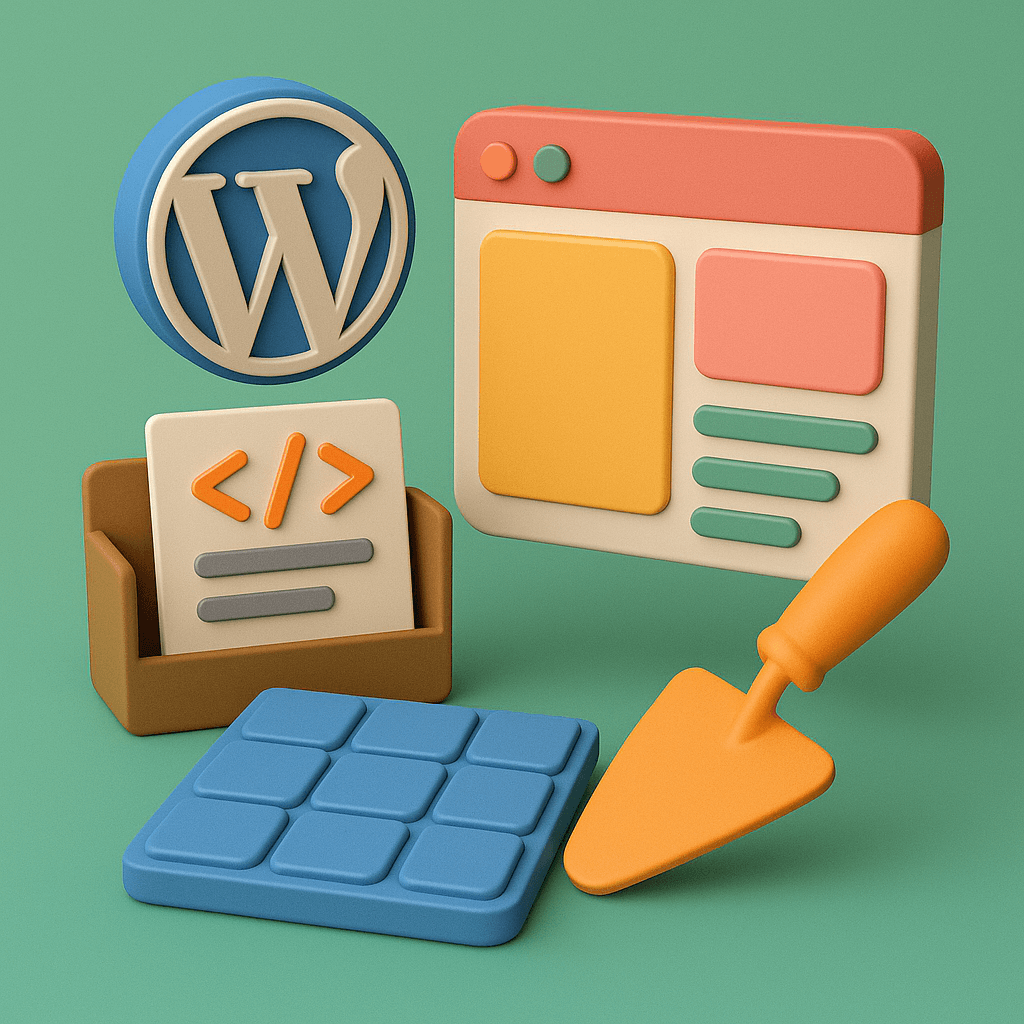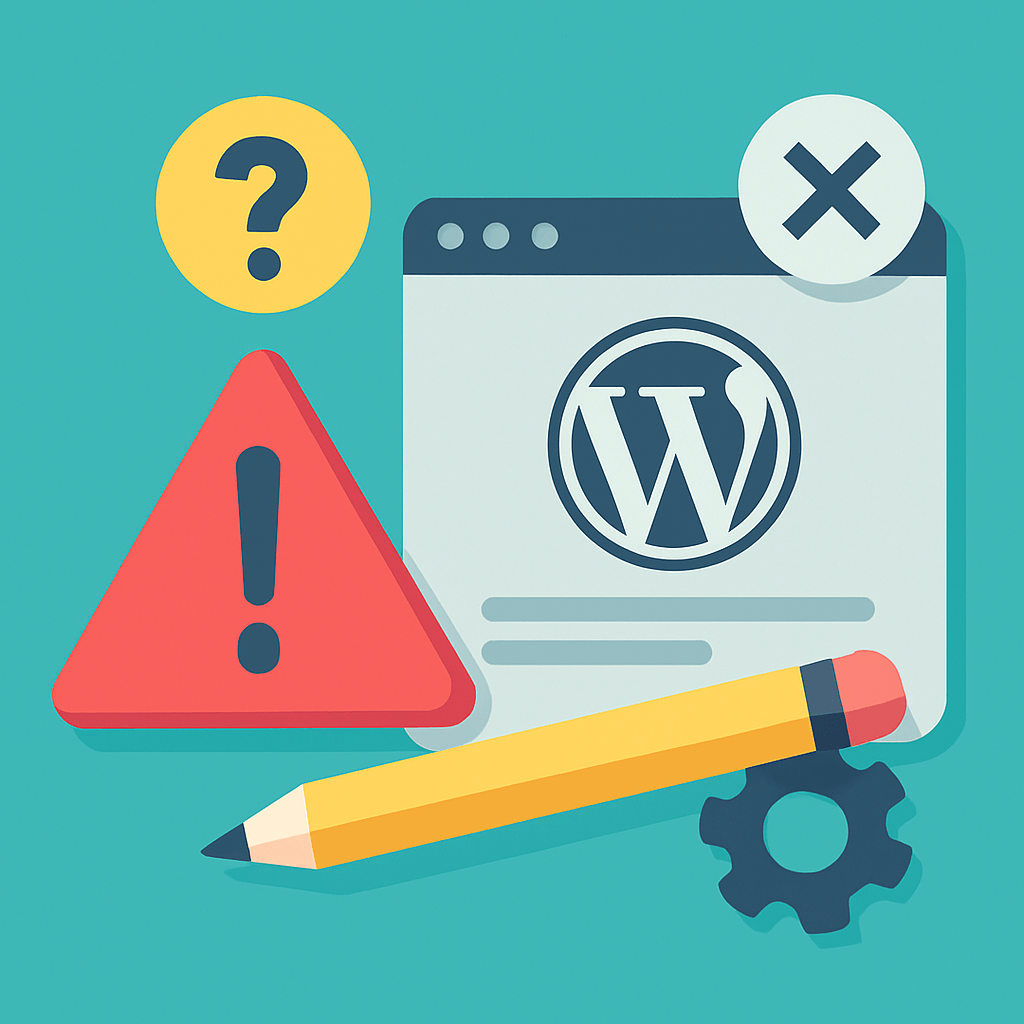The creation of WordPress websites has evolved considerably thanks to the development of visual editors, also known as page builders. These tools allow you to design and customize web pages using a drag-and-drop graphical interface, without the need to write code. This approach not only reduces technical barriers for beginners, but also speeds up development times for experienced designers and developers, the article will focus on showing the qualities of the best visual editors for WordPress in 2024, it should be noted that prices will be mentioned and all prices are in dollars.
What are visual editors or site builders in WordPress?
A visual editor is a plugin or built-in functionality that allows users to build and customize web pages visually, without intervening directly in the code. Unlike the classic WordPress editor (text and HTML based), visual builders provide a real-time experience, where changes can be viewed and adjusted instantly.
Some of the most popular visual editors include:
- Elementor: Known for its intuitive interface and advanced customization.
- Gutenberg: Native WordPress block-based editor.
- WPBakery: An editor with a long history and extensive support for premium themes.
- Divi: Offers a highly visual design with a user-friendly interface, ideal for beginners and professionals looking for customization.
Benefits of visual editors
- Ease of use:
- Thanks to the drag-and-drop system, even non-technical users can create complex designs.
- They offer pre-designed, time-saving templates.
- Advanced customization:
- They allow you to adjust visual elements such as colors, fonts and layout, adapting them to the specific needs of the project.
- Some include advanced options such as pop-up windows, integration with online stores and SEO tools.
- Time and cost savings:
- They reduce dependency on developers by allowing site designers and owners to implement changes directly.
- Shorter development times thanks to graphical interfaces.
- Flexibility and compatibility:
- They are compatible with most WordPress themes and plugins.
- They allow the integration of advanced functionalities, such as e-commerce or membership systems.
Key differences between publishers
Gutenberg
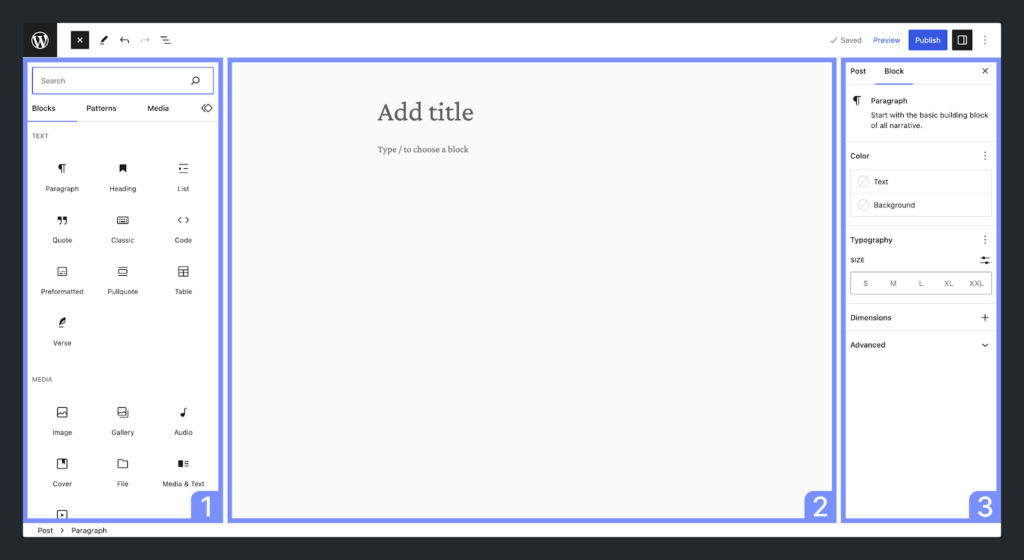
Image taken from: https://kinsta.com/es/blog/gutenberg-wordpress-editor/
Gutenberg is the block editor integrated into WordPress and completely free. It offers a simple interface that allows you to organize content using blocks, facilitating the design of simple pages without the need to install additional plugins.
- Advantages:
- Free: No subscription or additional payments are required.
- Light and fast: Its native integration into WordPress reduces the impact on site speed.
- Compatibility: Works with most WordPress themes and plugins.
- Disadvantages:
- Design limitations: Depends heavily on the theme for customization.
- Less flexibility: It does not offer advanced features such as pop-up windows or theme customization.
In its paid form, Gutenberg does not have an official version, but it can be extended through premium plugins such as Kadence Blocks or Genesis Blocks, which offer advanced blocks, layout customization and technical support.
Elementor
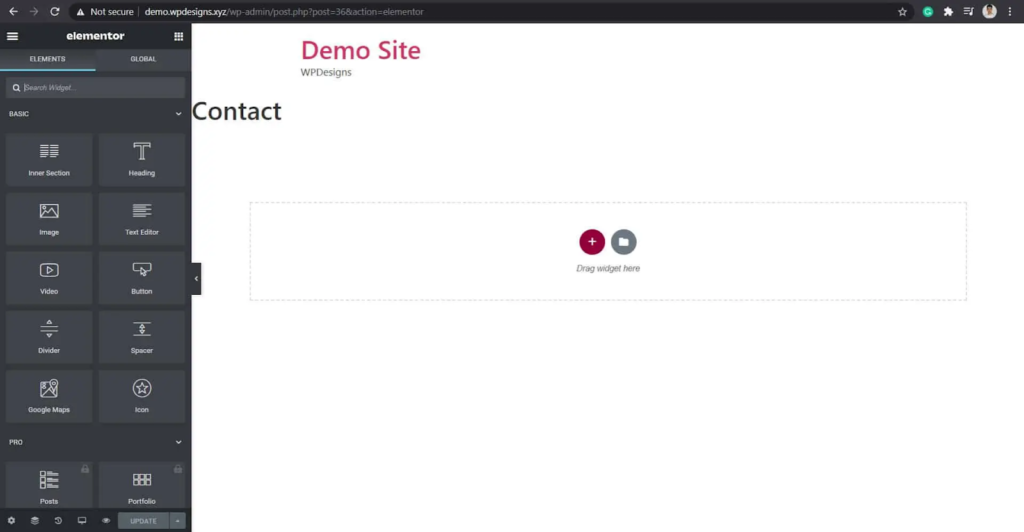
Image taken from: https://wpdesigns.co.uk/how-to-edit-a-page-with-elementor/
Elementor is one of the most popular page builders, thanks to its ease of use and advanced features. It offers a free version with basic tools and a Pro version with extended functionality.
- Advantages (free version):
- Intuitive interface: Drag-and-drop with real-time preview.
- Basic widgets: More than 40 free widgets.
- Compatibility: Works with most themes and plugins.
- Disadvantages (free version):
- Limitations: Some essential features, such as the theme builder, are only available in the paid version.
- Impact on speed: If not optimized correctly, it can slow down the site.
Elementor Pro, starting at $59/year, includes tools such as:
- Theme builder to customize headers and footers.
- Advanced widgets (carousels, price tables).
- Integration with WooCommerce.
- Pop-up window builder.
- Technical support and premium templates.
WPBakery
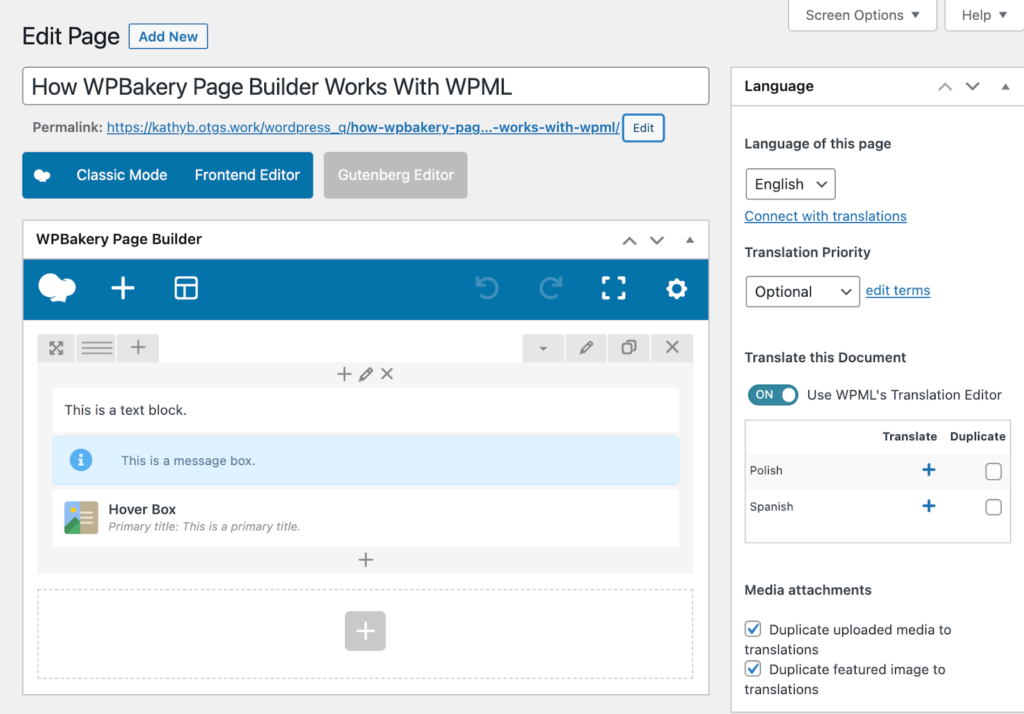
Image taken from: https://wpml.org/documentation/support/maintaining-wpbakery-page-builder-compatibility-with-wpml/
WPBakery is another widely used builder, known for its compatibility and simplicity, although it requires a license to access all its features.
- Advantages:
- Compatibility: Works well with most themes and plugins, especially those that integrate it natively.
- One-time cost: $59 license with lifetime upgrades.
- Flexible interface: Allows to work in both backend and frontend.
- Disadvantages:
- Dependency on the shortcode: It can generate problems when uninstalling it.
- Learning curve: Less intuitive than Elementor.
WPBakery does not have a free version, but it is a solid option for users who work with themes that include it natively, unfortunately although it has so much variety it is a fairly old builder which can also limit it a lot.
Divi
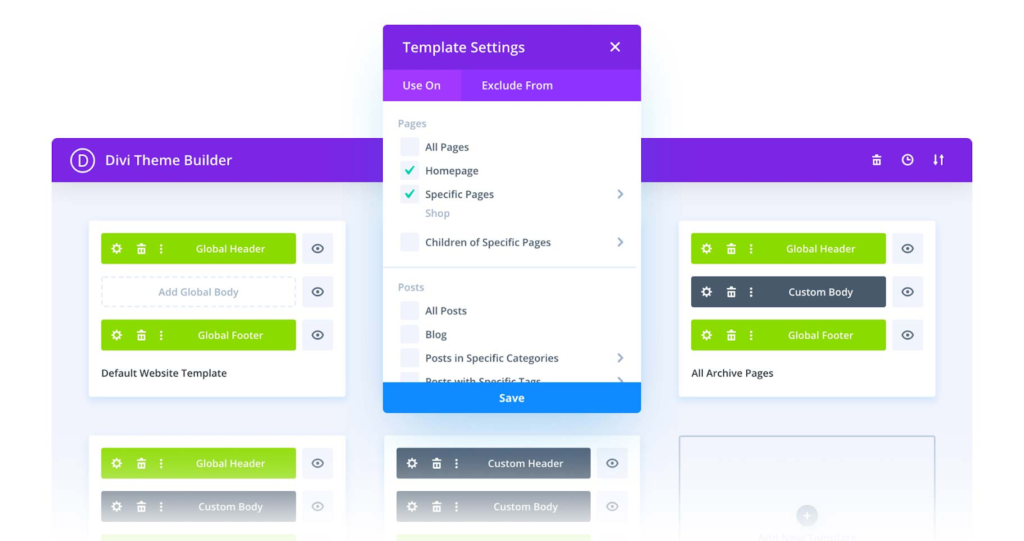
Image taken from: https://www.elegantthemes.com/documentation/divi/the-divi-theme-builder/
Divi is a premium page builder developed by Elegant Themes. It is famous for its visual design, ease of use and a complete library of pre-designed templates.
Advantages:
- Advanced visual interface: Real-time drag-and-drop editing, fully customizable.
- No design limitations: Compatible with any theme and allows full customization.
- Full access with subscription: Includes all tools, updates and technical support in a single fee.
Disadvantages:
- Cost: No free version. Pricing starts at $89/year or $249 for lifetime access.
- Initial learning curve: It can be overwhelming for beginners due to the number of options.
Divi includes a library of over 2,000 templates and advanced modules such as forms, sliders and pop-ups, making it ideal for beginners and developers alike. Divi is a premium editor which means it does not have a free version. To use it, it is necessary to purchase a paid subscription from Elegant Themes, the company that develops it.
General Comparison Chart: Gutenberg, Elementor, WPBakery and Divi
| Feature | Gutenberg (Free) | Gutenberg (Paid Plugins) | Elementor (Free) | Elementor Pro | WPBakery (Paid) | Divi (Paid) |
| Initial Cost | Free | From $39/year | Free | From $59/year | $59 single | From $89/year or $249 single |
| Theme Builder | ❌ | ✅ (depends on the plugin) | ❌ | ✅ | ❌ | ✅ |
| Advanced Widgets | ❌ | ✅ | ❌ | ✅ | ✅ | ✅ |
| Premium Templates | ❌ | ✅ | ✅ | ✅ (more than 300) | ✅ | ✅ (more than 2,000) |
| WooCommerce Integration | Basic | Advanced | ❌ | ✅ | ❌ | ✅ |
| Emerging Windows | ❌ | ❌ | ❌ | ✅ | ❌ | ✅ |
| Performance and Speed | High | Moderate | High | Moderate | Moderate | Moderate |
| Learning Curve | Download | Media | Download | Download | Media | Media |
| Upgrades Included | Automatic in WP | Depends on the plugin | Including | Included with subscription | Lifetime | Included for the duration of the license |
| Technical Support | WordPress Forum | Included in the plugin | Forum and community | Priority | Priority | Priority |
Page builders for WordPress, such as Gutenberg, Elementor and WPBakery, have transformed the way websites are designed and customized. Each offers advantages and disadvantages that make them suitable for different users, experience levels and project types. This comparison explores their free and paid versions, highlighting their strengths and limitations.
General Comparison: Gutenberg, Elementor, WPBakery and Divi
Gutenberg
Gutenberg is a solid choice for those looking for an integrated, free and lightweight approach. Its block-based functionality is ideal for simple blogs and informational sites, and its minimal impact on performance makes it an attractive option. However, its free version lacks advanced design and customization tools. This can be compensated for by premium plugins such as Kadence Blocks or Genesis Blocks, which extend its capabilities with dynamic blocks, customization and support. Although it remains less intuitive and flexible compared to other builders such as Elementor, it is an accessible and effective tool, especially for those who prioritize speed and simplicity.
Example of use: Create a personal blog with entries organized by categories and informative pages such as “About me” and “Contact”.
Elementor
Elementor, in its free version, already offers robust tools for creating visually appealing pages thanks to its drag-and-drop editor. However, for more complex projects or advanced needs, Elementor Pro is a superior choice. The paid version includes features such as a theme builder, advanced widgets, WooCommerce integration and priority support. These features make it a versatile tool for designers and developers looking for flexibility and full control over the design of their sites. Although it can have a major impact on site speed, this issue is manageable with proper optimization practices. Elementor is ideal for beginners and professionals looking for fast results without programming.
Example of use: Design a corporate website with modern sections such as “Services”, “Portfolio” and “Team”, using pre-designed templates.
WPBakery
WPBakery, although it lacks a free version, is a reliable option for developers and designers working on more technical projects or with specific requirements. Its compatibility with a wide range of themes and plugins makes it a versatile tool, and its focus on customization allows you to create highly personalized designs. However, its learning curve is steeper, especially for beginners. The single-pay license includes lifetime upgrades, making it attractive for those looking for a long-term investment. Despite its robustness, WPBakery can be overly reliant on shortcodes, which could lead to difficulties if removed from the site.
Example of use: Create a website for a marketing agency with a unique design that includes interactive graphics and custom layouts for each page.
Divi
Divi is a premium builder that stands out for its advanced visual interface, ideal for both beginners and experienced developers. With its real-time drag-and-drop editing system, users can create completely customized designs without writing code. In addition, it includes a library of more than 2,000 pre-designed templates for various types of websites. Divi does not have a free version, but its subscription offers access to all the tools, updates and technical support. It is an ideal choice for those looking for flexibility, total customization and an all-in-one solution.
Example of use: Designing a complete e-commerce website with WooCommerce, using pre-designed templates and customizing sections such as “Store”, “Cart” and “Product Page”.
Conclusion
In short, choosing the right editor depends on several factors, such as project complexity, budget and technical expertise. Gutenberg excels in basic and free projects, offering a lightweight and simple approach; Elementor Pro excels in advanced customization and ease of use, ideal for those looking for quick results without programming; WPBakery is a solid choice for experienced developers who require detailed control and support for premium themes; and Divi shines for its highly customizable visual design, perfect for those who want total flexibility and access to pre-designed templates. Evaluating these tools based on your specific needs will allow you to make an informed and effective decision for building professional-quality websites.