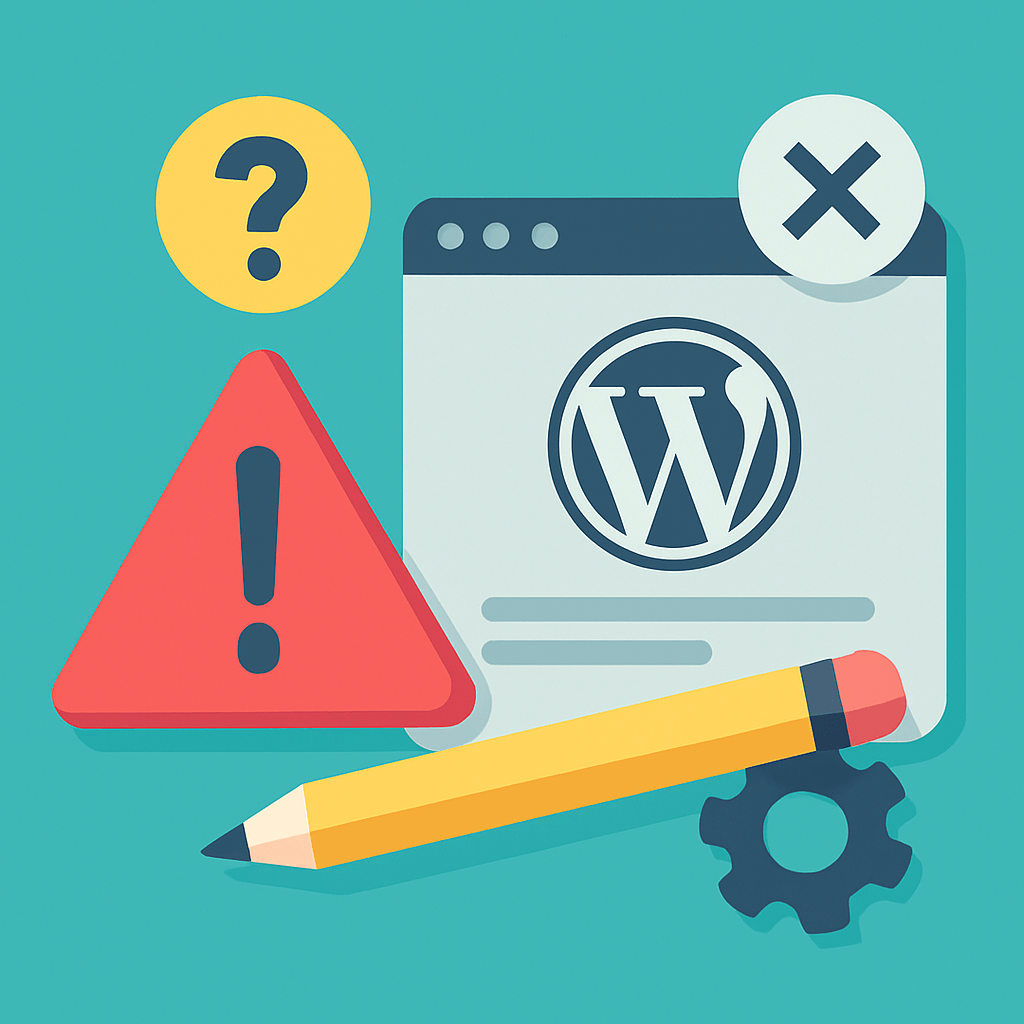Introduction
With the advancement of artificial intelligence (AI), cybercriminals are using increasingly sophisticated tools to attack websites and steal information. In this article, we explain how to protect your website in 2024.
According to a report by LexisNexis, automated attacks using bots increased by 27%, and the rate of digital fraud grew by 20% between 2021 and 2022. Additionally, the ecommerce industry has seen a more than 30% increase in attacks, highlighting the urgent need to strengthen the security of ecommerce websites.
What is a Cyberattack and Cybersecurity?
A cyberattack is any attempt to access, damage, or steal information from a computer system or network over the internet. Cybercriminals use various tactics to carry out these attacks, such as viruses, malware, ransomware, or brute force attacks. The goal may be to steal personal data, such as passwords, financial information, or even to control a business’s website for extortion or damage.
Cybersecurity refers to the set of measures taken to protect these systems and networks from cyberattacks. This includes using strong passwords, implementing security software, and regularly backing up data to recover information in case of an attack. It is essential to keep these systems updated and secure to prevent criminals from exploiting vulnerabilities.
1. Why is it Important to Protect Your Website?
Nowadays, websites are an easy target for hackers. Through vulnerabilities, attackers can access personal data, inject viruses, or even control your site. This affects your reputation, causes financial losses, and can harm your customers.
2. Artificial Intelligence and Cyberattacks
AI has enabled hackers to develop more advanced tools. For example, algorithms that test thousands of passwords in seconds or scan websites for vulnerabilities automatically. Therefore, it is crucial to anticipate these attacks and protect your site.
3. Basic Tips to Protect Your WordPress Website
- A. Change the Login URL with Plugins like WPS Hide Login
The default WordPress login URL is easy to find. With the WPS Hide Login plugin, you can change this URL to a more difficult-to-guess one, making brute force attacks more challenging.
- B. Use Strong Passwords and Avoid Common Usernames
Avoid using predictable usernames like “admin.” Choose less common names and use long passwords with letters, numbers, and special characters. Complex passwords are harder to crack, even with AI.
To help with this task, here are some recommended tools for generating secure passwords and usernames:
- LastPass Password Generator: Creates secure and customizable passwords, allowing you to adjust length and complexity.
- NordPass Password Generator: Offers random, secure passwords with options to exclude similar characters.
- BestRandoms Username Generator: Generates unique usernames, ideal for avoiding common options.
- C. Disable File Editing from WordPress
WordPress allows editing theme and plugin files from the control panel. Disabling this option is a key security measure as it prevents unauthorized access from altering your code. You can do this by addingdefine('DISALLOW_FILE_EDIT', true);to yourwp-config.phpfile.
- D. Configure Security Headers for Your Website
Security headers help protect your website from various types of attacks, such as cross-site scripting (XSS) or clickjacking. Ensure that you configure security headers like: - X-Content-Type-Options: Prevents the browser from guessing the content type of files.
- X-Frame-Options: Prevents your site from being loaded in an iframe, reducing clickjacking risks.
- Strict-Transport-Security (HSTS): Forces the use of HTTPS, preventing attackers from intercepting communications.
- Content-Security-Policy (CSP): Limits the resources that can be loaded on your site, helping to prevent code injection attacks.
These headers can be configured through .htaccess files or specific security plugins for WordPress.
- E. Install an SSL Certificate to Secure Connections
The SSL (Secure Socket Layer) certificate is a security layer that encrypts data between the user’s browser and the server. This ensures that personal information, such as passwords and credit card data, is protected during transmission. Additionally, Google considers the use of HTTPS an important ranking factor, meaning SSL-secured sites are not only safer but also more visible in search results.
To obtain an SSL certificate, you can use free services like Let’s Encrypt or purchase one through your hosting provider.
4. Recommended Security Plugins for WordPress
Here are some useful plugins to protect your WordPress site:
- Wordfence Security: Offers a free plan with basic features like a firewall and malware scanning. The premium version includes real-time protection, advanced firewall, and immediate security alerts. The premium plan is billed annually per website.
- MalCare: Offers a free plan with basic firewall and malware scanning. The pro version, which is paid, includes additional features like one-click malware cleaning and advanced protection.
- Jetpack: Known mainly for optimization and performance enhancements, Jetpack also offers security features. Its free plan includes protection against brute force attacks, while backup, malware scanning, and restoration are available in paid plans.
5. Regular Backups to Protect Your Website
Regular backups of your website are essential to maintain data security and integrity. A backup ensures that if anything goes wrong (like attacks, update errors, or server failures), you can quickly restore your site’s content and configuration.
Recommended Plugin for Backups: All-in-One WP Migration
All-in-One WP Migration is a popular plugin for WordPress that allows you to back up your site and store it on your device or in the cloud. This is useful for having a downloadable copy accessible at any time.
Hosting Company Backups
In addition to plugins like All-in-One WP Migration, many hosting companies offer automatic daily backups to external servers. This method is ideal for enhanced security, as backups are stored in separate locations, and you don’t need to worry about additional configurations or storage.
6. Keep WordPress and Your Plugins Updated
WordPress is a powerful and flexible platform, but maintaining security and functionality requires regular updates. Developers release updates to improve security, fix bugs, and add features, which is crucial in a constantly evolving cybersecurity landscape. However, WordPress maintenance should be ongoing and careful. In fact, many sites require monthly maintenance to ensure all elements are updated and functioning properly without issues.
Risks of Updating Without Supervision While keeping WordPress and plugins updated is essential, unsupervised updates can carry risks. In some cases, updates may conflict with other plugins or the theme you’re using, which could cause functionality errors or even make your site inaccessible. Therefore, it’s recommended to back up before updating, test in a staging environment if possible, and monitor the site after each change.
Updating cautiously allows you to keep your site secure and functional without unexpected surprises.
Conclusion
Cybersecurity in 2024 requires advanced strategies, especially with the use of AI in cyberattacks. To protect your site and your users’ data, it is essential to implement multiple layers of cybersecurity. Changing the login URL, using complex and secure passwords, and applying cybersecurity plugins like Wordfence or MalCare are basic but vital steps. Additionally, performing regular backups and conducting supervised updates helps prevent issues and reinforces your site against potential vulnerabilities.
Each of these actions contributes to a more secure website capable of withstanding today’s threats. Cybersecurity is not a one-time effort but an ongoing process of protection and improvement. Investing time in strengthening it will better prepare you to face any future threats.